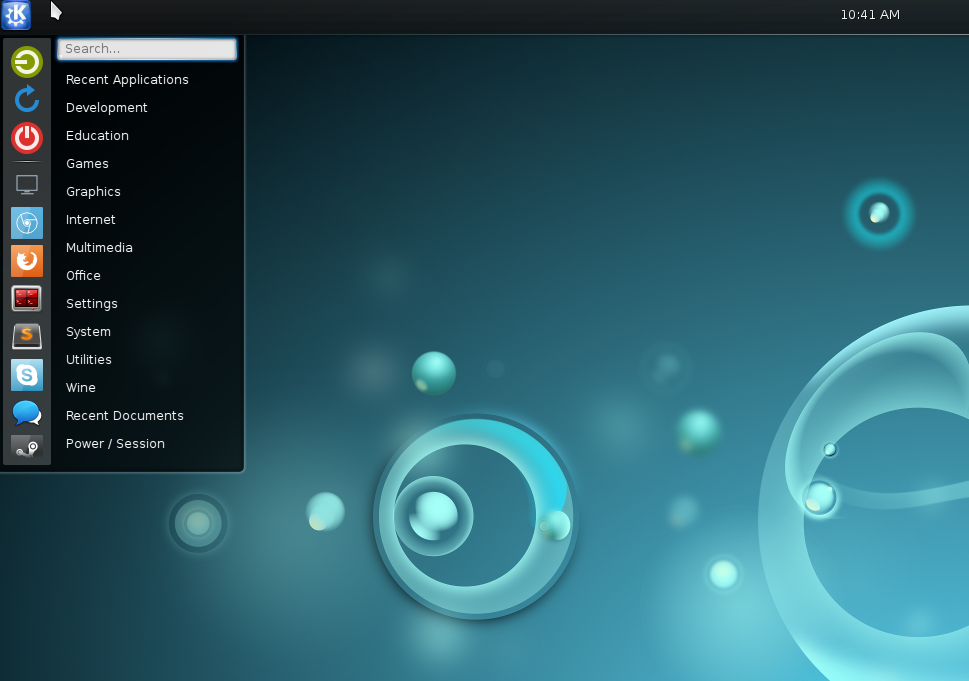Slackware
That’s right, I said it Slackware.It’s one of the oldest Linux distributions and it keeps on kicking. It’s highly configurable and seems to be very stable. It’s Linux for Linux nerds. It does nothing that you don’t tell it to do. When you do tell it to do something, it will do exactly that, and nothing more. Having come from years of using Ubuntu Linux as my primary desktop OS, this has been an interesting shift for me in terms of usability. From simply getting the OS installed to installing the basic packages, getting up and running requires significantly more overhead than something more dummy-proof like Ubuntu of Fedora. And the payoff? Worth it. The end result is a fast, lightweight system that looks good and doesn’t complain. It fit’s your needs like a glove because you configure it to your needs.
What I like about it
It puts me back in control. Earlier I had mentioned that Slackware is Linux for Linux nerds. It is not the Linux you install on a laptop for your grandmother. It’s the Linux you install on your own laptop to get some serious work done. The user or admin of the Slackware install has total control. In fact all configuration is handled with plain text files. Once you get through the install process, you find yourself booting into a typical Linux login screen. No X. No slick Ubuntu Unity login screen. A Linux login screen:
Welcome to Linux 3.10.17 (tty1)
colbys_laptop login:
It doesn’t assume that I want to do anything, it just sets me up with a running Linux machine. The fact that it does not make that assumption has helpful implications. If it doesn’t assume that I want to even start into a desktop environment, it certainly won’t assume that I want a bunch of bloated, user friendly settings, applications and services running.
Of course, configuring Slackware to start you into a desktop environment is fairly trivial. And once you’re in, you can start installing anything you like. Packages are abundant through many sources including, notably, AlienBob and Slackbuilds.org. All of the packages on slackbuilds.org compile from source on your machine so you’re guaranteed a nice clean fit.
Compare that with the Ubuntu installation process. For me, getting Ubuntu set up the way I like it involves just as much disabling of “features” and uninstalling of packages as it does configuration and installing new packages. That’s fine for getting your grandmother on the interwebs so she can follow you on Facebook, but for me it’s less than desirable when getting a dev box tuned and usable.
Ultimately, Slackware is like a clean, solid, all-wheel drive manual-transmission car that will always keep on ticking. Under the hood there is plenty of space to work and you can fix anything with a little elbow grease, some common sense and a wrench. Given those 3 ingredients, it will never leave you stranded.
Rolling Release. I’ve spent the last 7 years locked (willingly, of course) into a 6 month release cycle. It is somewhat refeshing, in fact, to reach late October or April and have a fresh new desktop to look at. I myself usually get bored with my desktop and there are typically a few annoyances with the old OS that I would like to see fixed or upgraded in the new version of Ubuntu. To be clear, I’m not complaining about this cycle. Nobody makes me do it, and I genuinely enjoy trying out a new desktop.
Slackware, on the other hand, puts me through no such cycle. I’m running the “current” version of it, which means it’s continuously and silently updating even through version changes. Only now that I’m thinking about it do I realize that I haven’t actually thought about my OS, its software, the updates or the brand since I switched. Coming from a background in Ubuntu, it’s quite a different experience. I simply boot up my computer and start working. It really doesn’t get more frictionless than that.
What I dislike about it
Lack of Convenience. If Slackware is an older 4wd car with a manual transmission that keeps on ticking no matter what, Ubuntu is a shiny, brand new sedan. It has an automatic transmission and smells of new car when you get in. It has a decent engine under the hood and will drive you across country without complaint. It has that satisfying soft thump of a new, well built car when you close the door. Most people who buy this car are more likely to take it to a factory certified mechanic when something goes wrong, and that’s fine.
Most of the time I prefer the former. I’m a developer. I love having control over the system I operate. Usually I can get to comfortable point where I never have to think about my system. But sometimes…
Sometimes I encounter an issue where I haven’t installed something that I need, or configured it to perfection. The first time I encounter a problem like that, I usually just want it to already be done. I don’t want to go find a package and build it. I don’t want to have to learn how to configure it. I just want to use it. Once I set it up it’s fine and I never have to think about it again. Still, though, there is that initial speed bump which is always irritating.
Lack of Brand. As much as I love supporting the underdog, and I do love supporting the underdog, there is a looming sense of doom that comes with using a distribution of Linux that is sortof just run and maintained by some guys. Don’t get me wrong, those guys are dedicated. Their skill is evident in the efficiency of their sytem. The community of slackers that has grown around this distribution is warm, inviting and helpful. How long can these guys keep a good thing going, though? Hopefully forever.
I can’t help but wonder, though, if 5 years from now the Linux landscape will have transformed to the point where only the most stubborn of developers will make their Slackware box work with their company’s workflow and structure. When I first started using Linux several years ago, my most common refrain was “Sorry guys, I can’t. I’m on Linux”. It was so common, in fact, that it became my Skype quote for a while and at the same time a proud motto of my own stubbornness. Today, the things that my peers can do on Windows and OSx that I can’t do on Linux are becoming scarce. The cynic in me wonders if 5 years from now I’ll be saying “Sorry guys, I can’t. I’m on Slackware”. I hope not.
As it is, a growing amount of software seems to be developed on Ubuntu first and ported for use in other distributions later. Since they’re all part of the Linux family, developers are able to keep up reasonably well. There is a gap, though. There are some obvious cases: Getting Ubuntu’s Unity desktop installed on Slackware is a fools errand, for instance. Others are not so obvious. Although the Spotify web player is decent, I do miss being able to use a fully functional desktop client. Steam works fine for now. I’m holding my breath hoping that doesn’t change. My fear is that eventually this gap will grow to the point where I’ll have to make a decision: Jump on board the bandwagon (the Ubuntu platform) or stay in the pit with my fellow hardcore Linux nerds using offbrand software and downloading Mp3s again like an animal. I’ll be conflicted, but I doubt I’ve become less stubborn with time. I’ll happily choose the road less traveled.
Is it for you?
Probably not. If you’re like most users, you’ll want something easier to install and start using. If, on the other hand, you are more technically savvy and insist on your desktop experience being tailored to your specifications, your new Linux distro is waiting for you at slackware.com.
Should you decide to take the plunge there are a few resources you should be aware of:
- The Slackware Beginners Guide is invaluable for getting your system usable.
- Slackbuilds.org is where you’ll probably find most of your software.
- Alien Bob has put together many useful packages you will want to consider installing.
I’ll post more links here as I come across them. Hopefully in a future post I will consider some tips and tricks in getting your Slackware system set up. If you do go through the trouble of setting up Slackware, I’m sure you’ll find that once you overcome the initial overhead of setup and you force yourself to man up and face that learning curve with determination, you’ll be left with a very decent system that works the way you want it to and never complains. That has definitely been my experience.